John Otavka· Author
·
read
The Bizrate Insights Customer Certified badge provides eCom retailers with another tactic to give customers confidence and boost site conversion. Prominently display the Bizrate Customer Certified medal on your site by following these steps:
1) Modify the following HTML snippet
<!-- BEGIN Bizrate Insights Medal Code --><script src="//medals.bizrate.com/medals/js/MID_medal.js" type="text/javascript"></script><div style="position:relative;z-index:1;width:125px;height:73px;"><a style="bottom:0;right:0;display:block;position:absolute;width:55px;height:23px;z-index:2;text-decoration:none;background:#fff;filter:alpha(opacity=0);opacity:0;"href="//bizratesurveys.com/?utm_source=merchant_page&utm_medium=customer_certified_medal&utm_content=medal_image"title="Bizrate Surveys" target="_blank"></a><a class="br-button"href="//BIZRATE_SURVEYS_URL?utm_source=merchant_page&utm_medium=customer_certified_medal&utm_content=medal_image"title="See MERCHANT_NAME Reviews and Ratings at Bizrate Surveys | bizratesurveys.com" target="_blank"><img src="//medals.bizrate.com/medals/dynamic/MID_medal.gif" width="125" height="73" border="0"alt="See MERCHANT_NAME Reviews and Ratings at Bizrate Surveys | bizratesurveys.com" /></a></div><!-- End Bizrate Insights Medal Code --> |
2) Replace the variables with merchant specific values. The following table describes the available settings:
| Variable | Required? | Description |
| MID | Required | The retailer’s Merchant ID |
| BIZRATE_SURVEYS_URL | Required | The url to the merchant’s, bizratesurveys.com, page. Do not include “https://” Ex: bizratesurveys.com/reviews/www.crutchfield.com/58 |
| MERCHANT_NAME | Required | The merchant name, as it appears on bizratesurveys.com Ex: Crutchfield |
- Replace the MID with the actual MID on lines 2 and 11
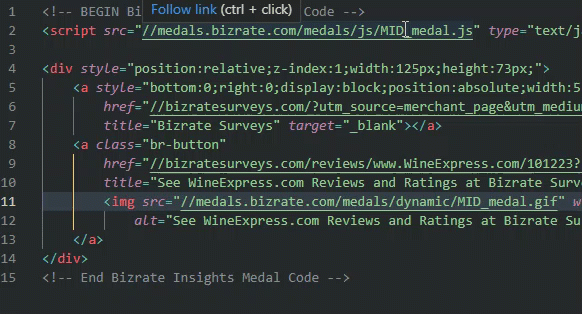
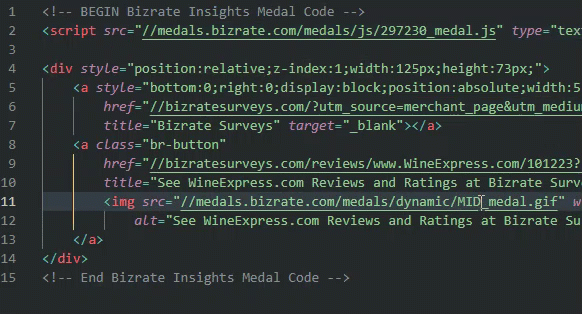
2. Replace the BIZRATE_SURVEYS_URL with the merchant specific url on line 9, before the ?utm_source…
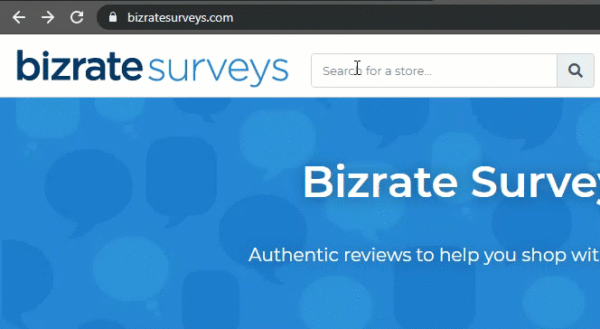

3. Replace the MERCHANT_NAME with the name found on bizratesurveys.com.
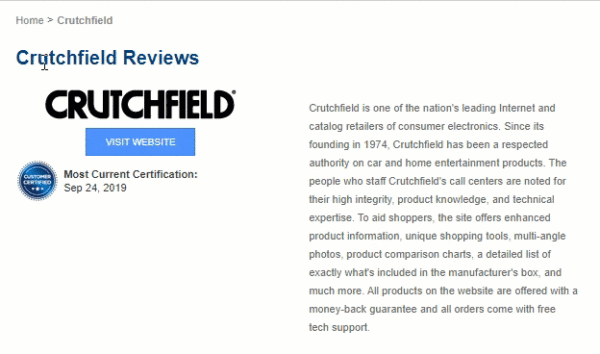
3) Save the file as .txt to prevent formatting issues


