Bizrate Insights· Author
A wishlist is an e-commerce feature that lets users bookmark desired items for potential purchase in the future. For many consumers, wishlists are an integral part of the modern ecommerce experience. Bizrate Insights conducted a consumer survey to better understand the preferences and behaviors of shoppers regarding wishlists, the findings offer insights into how different demographics perceive and use wishlists.
Age-based Preference for Wishlists:
Asked if they preferred a wishlist feature to be available, the positive responses from different age groups were as follows:
- 18-29: 27.86%
- 30-49: 16.34%
- 50-64: 11.41%
- Older than 65: 10.92%
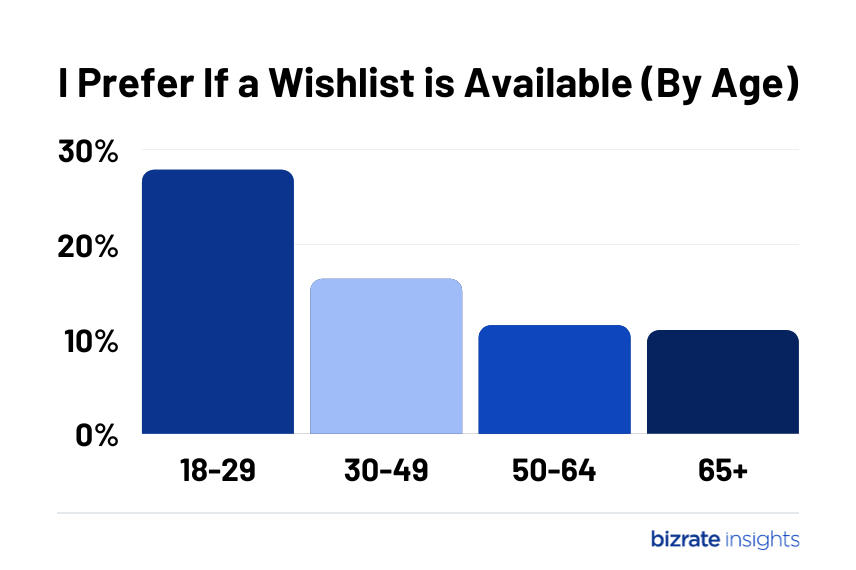
This data indicates a clear generational trend: younger consumers prefer the option to save items for later. While more than a quarter of 18-29-year-olds preferred it, only 9% of consumers over 65 shared the sentiment.
How people use the feature
When asked, “How do you use wishlists?” the responses varied from monitoring price (16.77%) to sharing them with others (9.64%) and keeping track of items currently out-of-stock (7.49%).
That said, the largest segment of respondents said they don’t use them at all.
- I don’t use them at all: 49.04%
- To save items for the future: 30.41%
- To monitor price: 16.77%
- I use my shopping cart instead: 11.78%
- To share it with others: 9.64%
- To save out-of-stock items: 7.49%
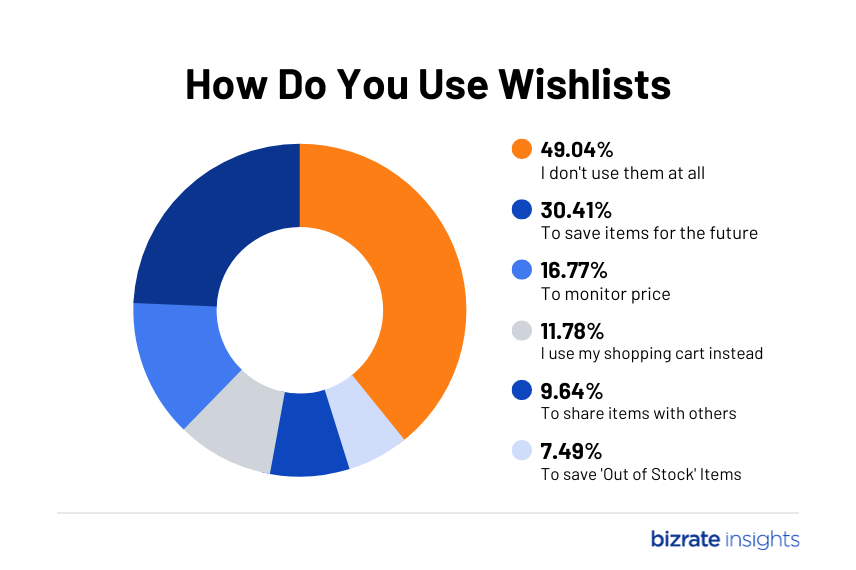
One of the main reasons people are reluctant to use wishlists is the need to register or sign in. Many consumers view this as a hassle – what some researchers refer to as “high-interaction cost.” Solutions such as quick sign-ins through Google or Social accounts may be the answer. Additionally, the very name ‘wishlist’ may connote more of an intent toward social sharing than toward individual buying. A possible workaround to this is using words such as “lists,” “favorites,” “save for later,” for essentially the same functionality.
Gendered Differences in Usage
We found distinct gendered differences in usage. Women are much more likely to save items to a wishlist, and to share their collection with others.
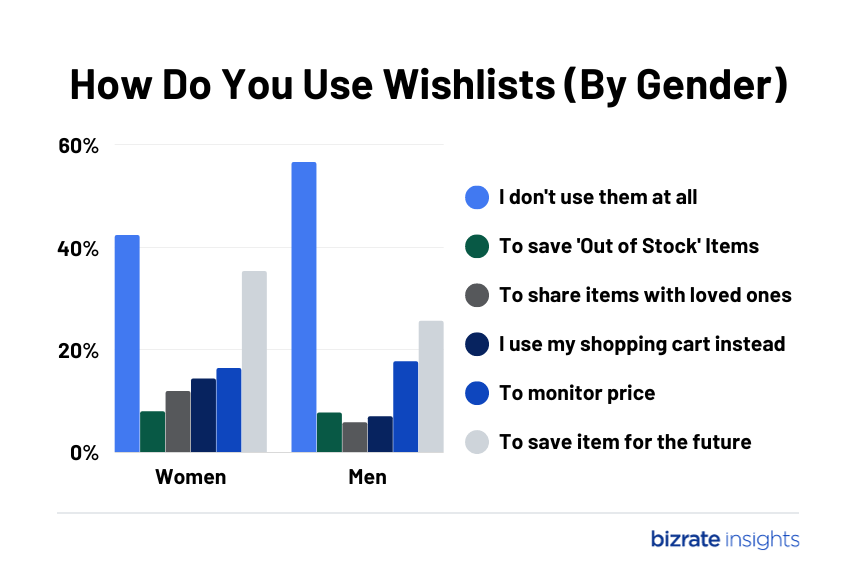
Men are almost twice as likely as women never to have used a wishlist. Both men and women who DO use a wishlist do so to plan a future purchase. Women also use wishlists for wedding registries – something hardly any man seemed to do. More women tend to save items for birthday gifts, and they’re much more likely to use the functionality to shop collaboratively.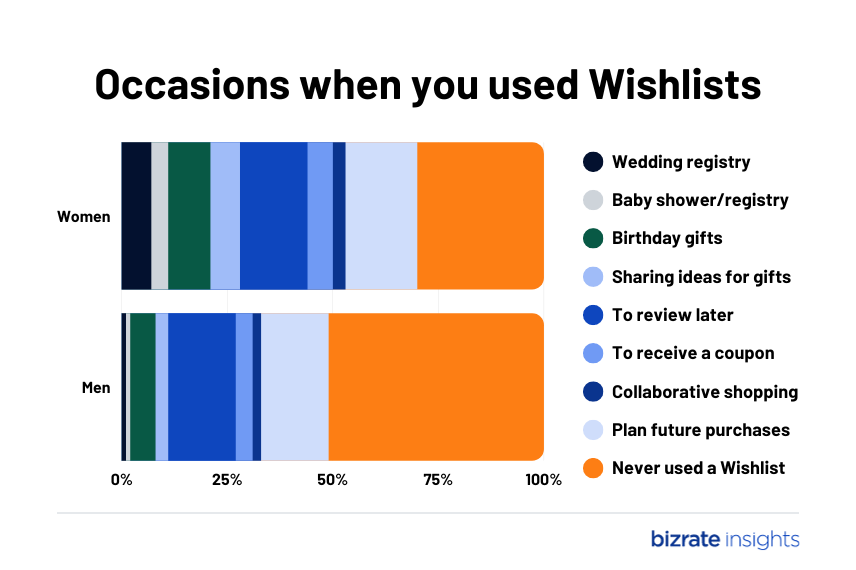
Benefits and drawbacks of the wishlist feature
Offering wish lists is an effective way to reduce shopping cart abandonment and fulfill sales from customers who showed intent but didn’t purchase. Wish lists are mutually beneficial: they give customers an easy way to remind themselves of a product and help merchants measure product interest beyond a clear-cut sale.
A wishlist inspires loyalty and stickiness, as the customer creates a future attachment to the ecommerce store, and develops a mental note to return.
That said, like any feature, the wishlist has potential drawbacks. Some customers treat the wishlist as a secondary cart, leading to bloated wishlists that rarely translate to actual sales. It’s crucial to design the feature to nudge users towards conversion rather than stagnation.
There’s also the risk of overwhelming users with excessive notifications. If a customer adds a product to their wishlist, it doesn’t necessarily mean they want daily reminders about it. Striking a balance between reminding and pestering is essential.
Best practices for implementing the wishlist feature
When incorporating a wishlist feature, it’s not merely about adding the function but optimizing it.
- Notification Balance
Notify customers about price drops or restocks for wishlisted items, but be careful not to overwhelm them. Find the right balance to avoid being perceived as spammy. - Shareability
Allow users to share their wishlists with friends and family easily, especially during holiday seasons or special occasions. - Cross-platform Accessibility
Make sure wishlists are accessible across devices. A customer should be able to add an item to the wishlist on their desktop and later view it on their mobile. - Promotional Campaigns
Offer special discounts or incentives for items that have been on a wishlist for an extended period to encourage conversion. Set up automated email campaigns to remind customers of items stagnating in their wishlist – perhaps combining these email ticklers with date-specific or deadline-driven promotions. - Visual Indicators
Ensure that products added to wishlists are easily distinguishable when browsing the website, perhaps with a different color or a badge. - Expiration Alerts
If an item on the wishlist is going out of stock or being discontinued, notify the user to give them a last chance to purchase. - Data Analysis
Use the data from wishlist behaviors to understand customer preferences, popular items, and potential inventory demands.
Remember, the key is to make the wishlist feature user-centric, focusing on providing value to the shopper while also extracting valuable insights for the business.
Do They Love or Hate Your Wishlist – and Your Site?
Do your customers love your implementation of the wishlist feature? Do they hate it? Do they ignore it? The best way to get answers to these questions is through automated solutions that gather customer feedback. Bizrate Insights offers such customer feedback solutions at no charge to the merchant, making it the no-contest winner among feedback providers (many of whom require an investment in the order of five figures annually).
Reach out to us today to see a demo – you’ll see how easy it is to start gathering invaluable insights into the sentiment and user experience of your ecommerce customers.
